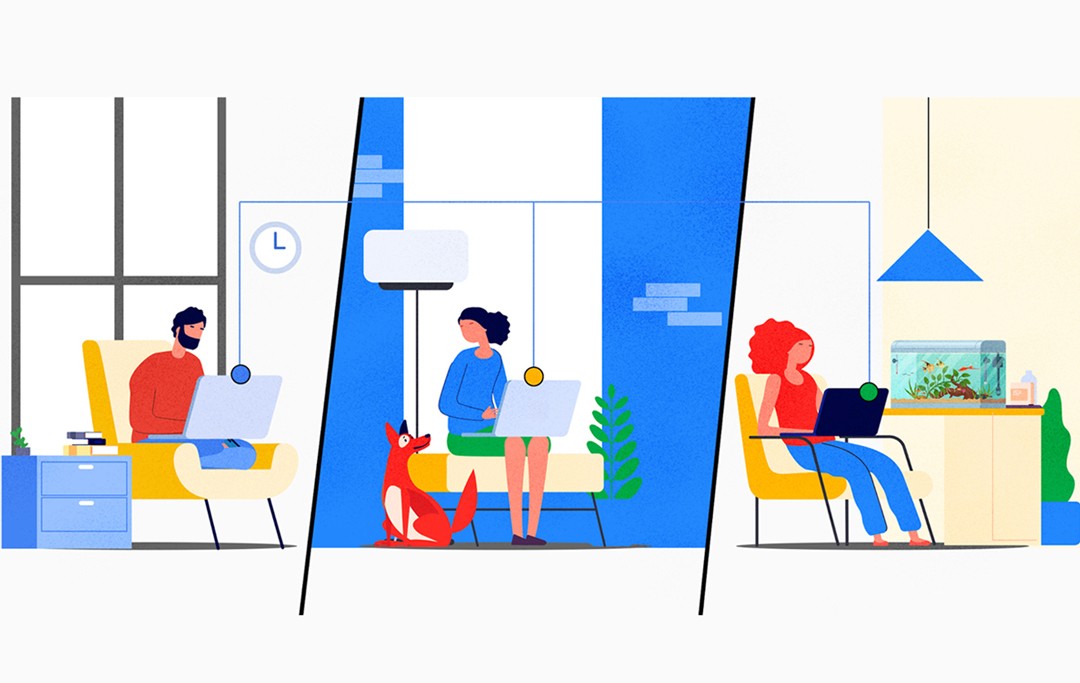Office Online lets you use Word, Excel, PowerPoint, and OneNote even if you have a web browser on a device that does not have Office installed. You can not only view materials, but also make simple edits.
Close
Close
Office365 Connecting Your Workplace
Plan
| Microsoft 365 Apps for enterprise Number of IDs : Unlimited |
Microsoft 365 Apps for business Number of IDs : 300 |
Both plans offer all of the following features.
Word, Excel and PowerPoint are also available online.
- Note) You can choose how to apply the update.
Other useful features
Exchange Online
Other features
- Schedule Management
- Facilities & equipment reservations
- Contact Management
- Task Management
Function table by plan
| Plan 1 | Plan 2 | Kiosk | |
|---|---|---|---|
| Mailbox capacity | 50GB | 100GB | 2GB |
| Use of email by mobile devices | ● | ● | ● |
| Antivirus and anti-spam filtering | ● | ● | ● |
| Use of Microsoft Outlook | ● | ● | - |
| Archive area | 50GB | Unlimited (Note) | - |
| Compliance-enabled Mailbox | - | ● | - |
- Note) Individual application is required for capacity expansion. For details, please contact us.
SharePoint
Other features
- Document management function
- Easily build a sharing site using a template
Function table by plan
| Plan 1 | Plan 2 | |
|---|---|---|
| View function by Office Online | ● | ● |
| Edit function by Office Online | - | - |
| SharePoint basic memory area | 1TB | 1TB |
| Additional capacity for each SharePoint user | 10GB | 10GB |
| OneDrive for Business | 1TB | 1TB |
| Workflow | ● | ● |
| Advanced Search | - | ● |
| Item Retention (Retention of change records such as documents and HTML, and deleted items) | - | ● |
OneDrive for Business
Easy-to-use interface
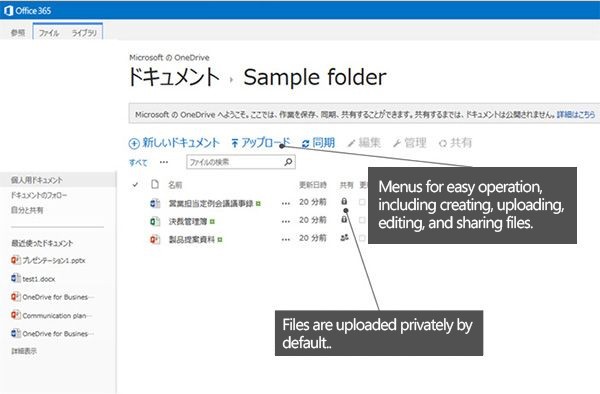
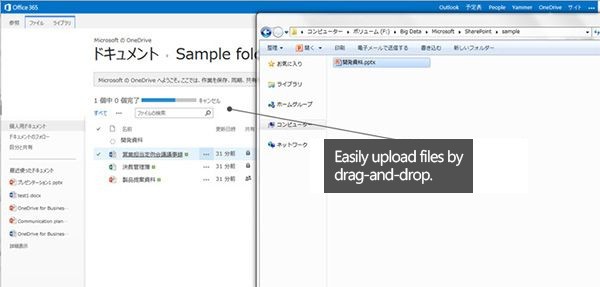
Easily synchronizes cloud and PC
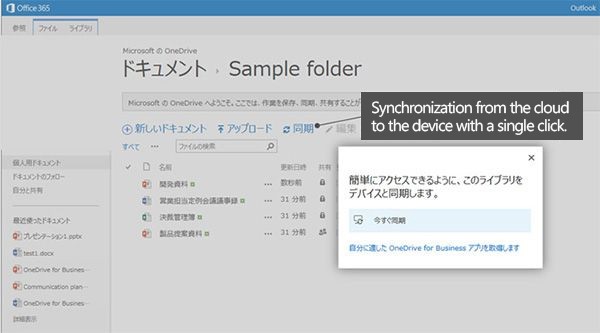
Multi-device compatible, accessible from anywhere

Collaboration is efficient
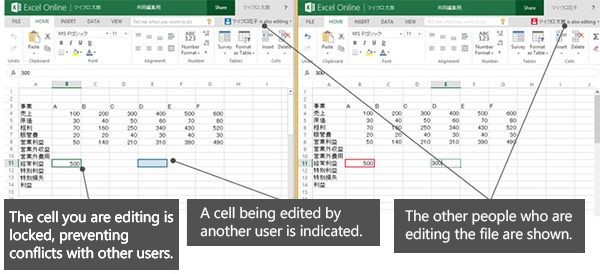
Other features
- Safe, secure, and convenient cloud storage
- Storage capacity: 1TB (area allocated to each individual Office 365 user)
- Version control is possible
- You can even use it offline
- Synchronization application is also available
- * The picture is an image.
Microsoft teams
Inquiries about the Service
KDDI Corporate Sales Representative will consult with you and provide you with an estimate for the introduction.
If you have any questions, please feel free to contact us.